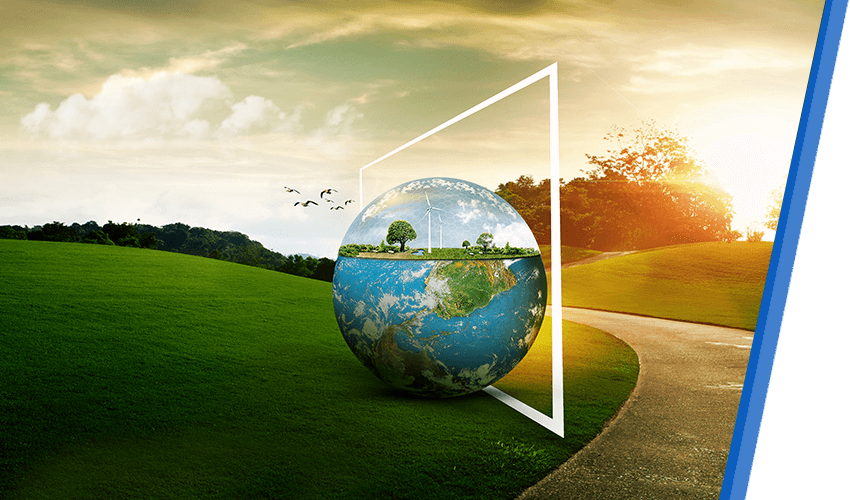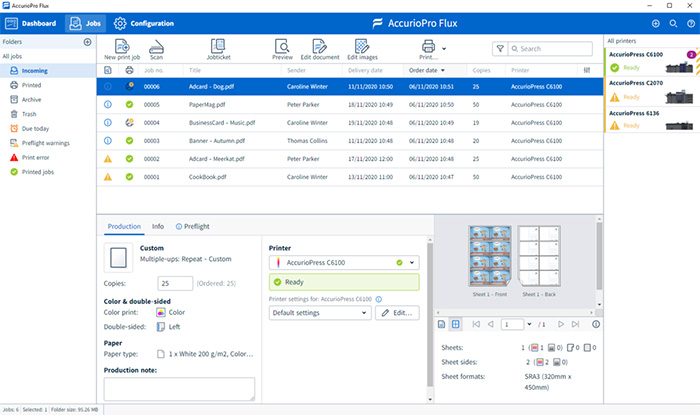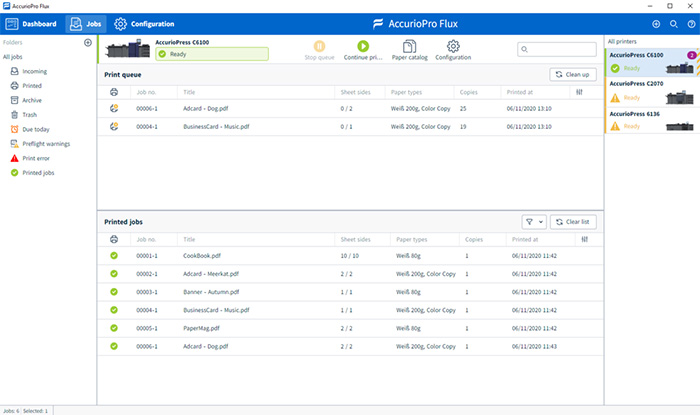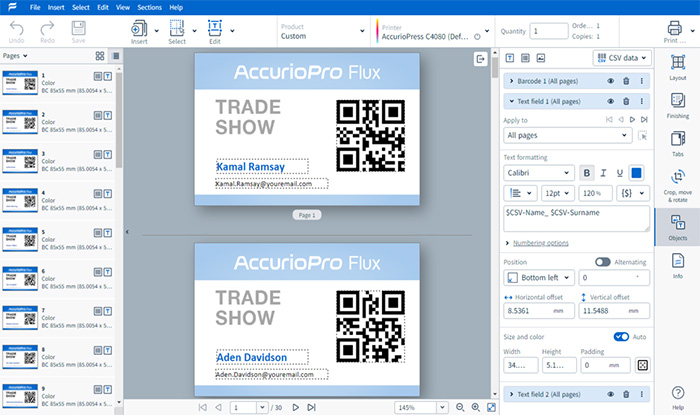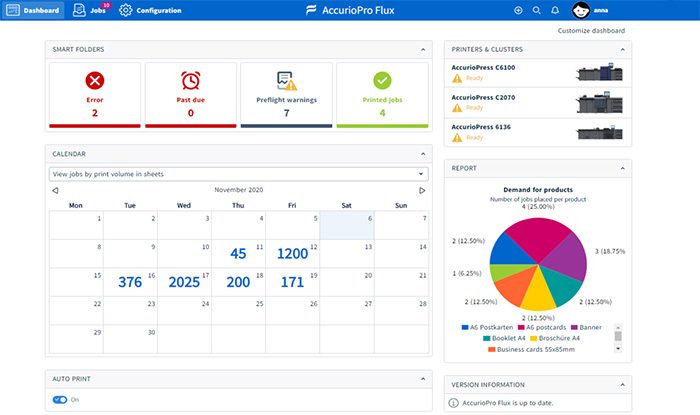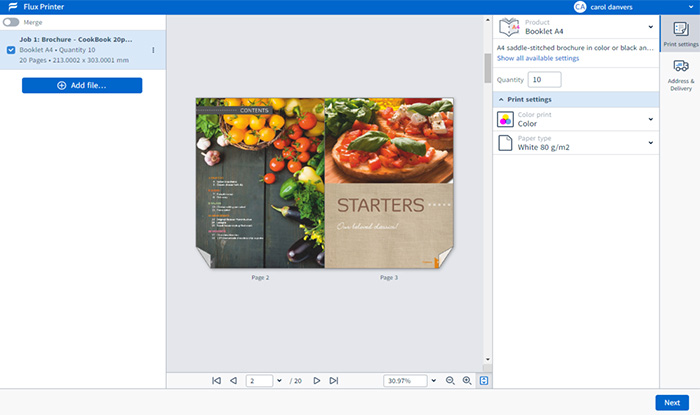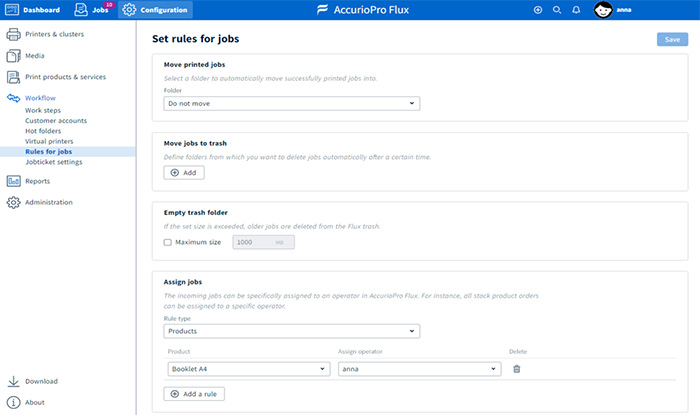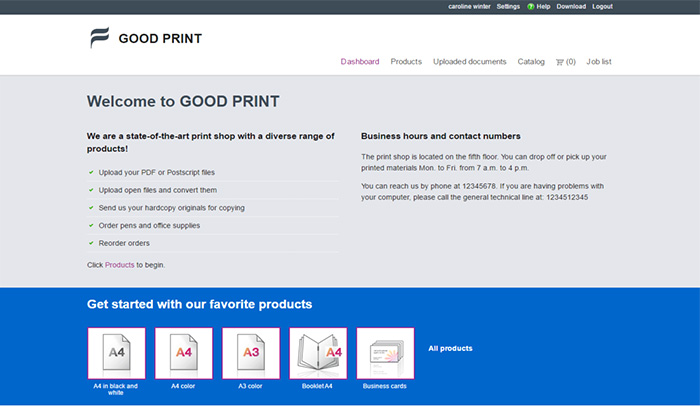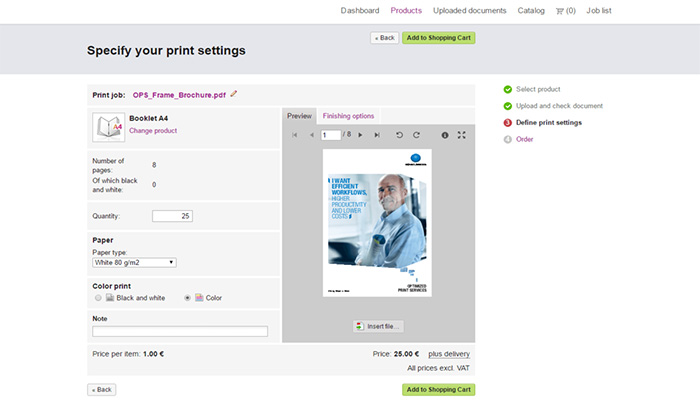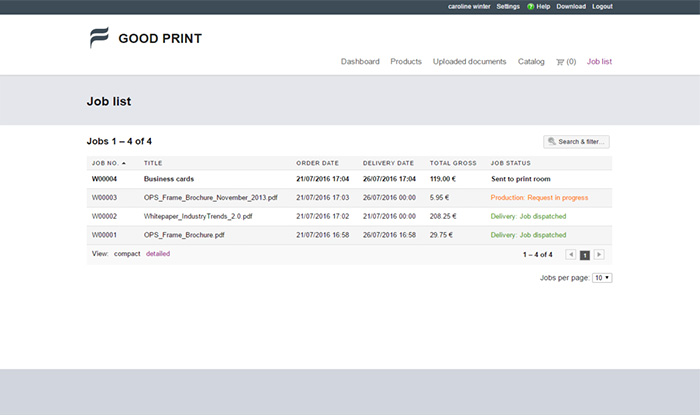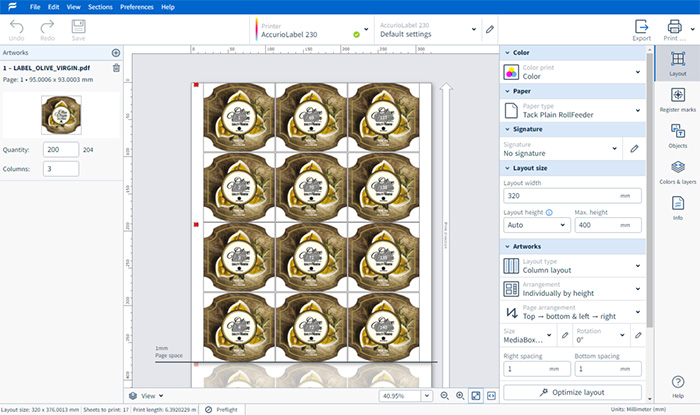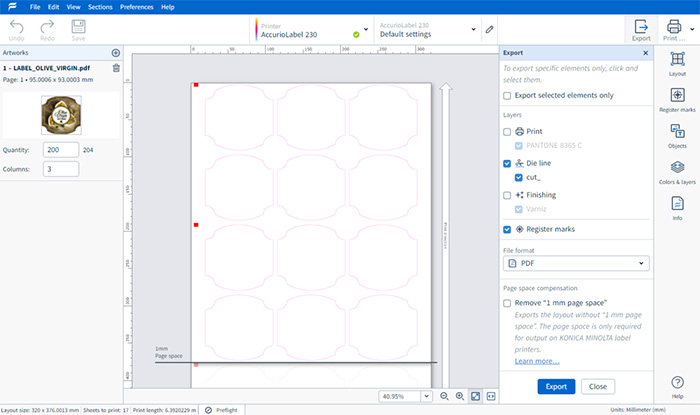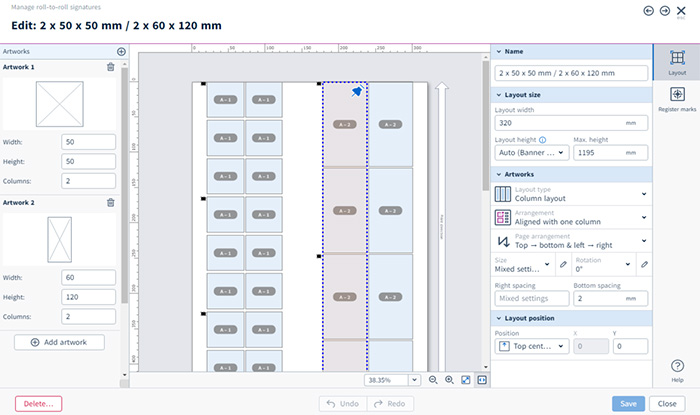Web-to-Print: AccurioPro Flux Ultimate
AccurioPro Flux additionally includes an easy to use online print shop to the basic and workflow module. Offer comfortable 24/7 online ordering to your users. It is optimized for commercial printers offering their services to business clients (B2B) and in-house print shops of public institutions, universities and corporations.
Preflight check & previews
All documents uploaded by your users are automatically checked for missing fonts, images with a resolution too low and transparencies. Define if you want to accept or decline orders that include detected problems. After uploading their print files, your users can check them in a preview.
Price lists
You have full flexibility in pricing. Make use of price scales for quantity discounts and set a global and/or product-related VAT rate. For internal cost allocation you can define an account field. For external customers you can offer online payment via the payment service provider Ingenico.
Individual offers per user group
Customize your offers per user group. For each user group you can offer individual selection of products, prices, delivery options and catalogs. Choose an order workflow and add an approval workflow, if needed.
Easy IT integration
Integrate the online shop easily in your established IT environment. Connect an Active Directory server with the online shop via LDAP to make use of existing user databases. Use the single sign-on feature to offer comfortable authentication.
Adjust the look & feel
Make your customers feel at home. Adjust the colors of the user theme and customize it, if you wish. Add your own logo and choose your own title for the shop. Additionally you can customize the login page and the user's dashboard.
Personalized printing
Offer personalized print products to your customers like business cards. You can provide editable text fields and place holders for the upload of logos or images.
Online status tracking
Users can check the status of their print job anytime in the online shop. Additionally, you can notify them of status changes via automatic e-mail updates.
Approval workflow
Set up a simple and straightforward workflow which allows approving orders internally before submitting them to your print room.
Benefits:
Comfortable ordering for your users 24/7
Simple reordering of print jobs from the archive
Simple ordering of print-ready documents from the catalog
Individual offers per user group
Easy integration of existing Active Directories
Comfortable authentication via single sign-on (SSO)